New Slowmotion Capture explained.
If you set the capture to a regular 720p60 (1280 x 720 p 59.94 -- the mode for the JVC 100U) 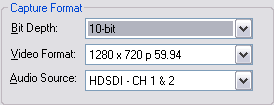 the 60 fps file will be flagged to play at normal speed even on a 24p timeline. To make it slow motion you have to an intepret footage as 24p or apply other post processing, otherwise Premiere, AE, or any player, will attempt to play at the full speed. I gather you used some post-processing to achieve this cool slow motion clip (slomo2.wmv) you uploaded to your FTP site.
the 60 fps file will be flagged to play at normal speed even on a 24p timeline. To make it slow motion you have to an intepret footage as 24p or apply other post processing, otherwise Premiere, AE, or any player, will attempt to play at the full speed. I gather you used some post-processing to achieve this cool slow motion clip (slomo2.wmv) you uploaded to your FTP site.
With the new capture interface you have an easier option. Using the Slow-Motion Output Rate field you can set the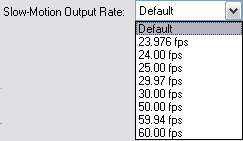 frame rate the output file will be flagged to play back as. All 60 frames per second will be captured, yet the resulting file will be immediately ready for slow-motion playback. Setting the output rate to "Default" results in the same 60p data you had in the previous release.
frame rate the output file will be flagged to play back as. All 60 frames per second will be captured, yet the resulting file will be immediately ready for slow-motion playback. Setting the output rate to "Default" results in the same 60p data you had in the previous release.
Other differences to notice. When you previously captured 60p as 60Hz, the file reported an average data rate of 18+MBytes/s. Now when you record 60p for 24Hz playback the file will a much lower data rate more like 8MBytes/s (data rate will depend greatly on your source.) The low number doesn't mean the quality is lower (it in fact could be higher) instead the data rate is now the new playback rate, during record 18+MBytes/s is sent to disk.
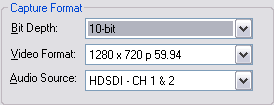 the 60 fps file will be flagged to play at normal speed even on a 24p timeline. To make it slow motion you have to an intepret footage as 24p or apply other post processing, otherwise Premiere, AE, or any player, will attempt to play at the full speed. I gather you used some post-processing to achieve this cool slow motion clip (slomo2.wmv) you uploaded to your FTP site.
the 60 fps file will be flagged to play at normal speed even on a 24p timeline. To make it slow motion you have to an intepret footage as 24p or apply other post processing, otherwise Premiere, AE, or any player, will attempt to play at the full speed. I gather you used some post-processing to achieve this cool slow motion clip (slomo2.wmv) you uploaded to your FTP site.With the new capture interface you have an easier option. Using the Slow-Motion Output Rate field you can set the
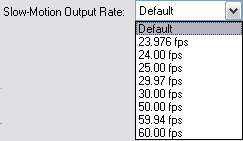 frame rate the output file will be flagged to play back as. All 60 frames per second will be captured, yet the resulting file will be immediately ready for slow-motion playback. Setting the output rate to "Default" results in the same 60p data you had in the previous release.
frame rate the output file will be flagged to play back as. All 60 frames per second will be captured, yet the resulting file will be immediately ready for slow-motion playback. Setting the output rate to "Default" results in the same 60p data you had in the previous release.Other differences to notice. When you previously captured 60p as 60Hz, the file reported an average data rate of 18+MBytes/s. Now when you record 60p for 24Hz playback the file will a much lower data rate more like 8MBytes/s (data rate will depend greatly on your source.) The low number doesn't mean the quality is lower (it in fact could be higher) instead the data rate is now the new playback rate, during record 18+MBytes/s is sent to disk.
1 Comments:
this is great. i'm beginning to understand the process a bit (see my comment from one of your early postings).
keep up the good work and good luck.
marlowe fawcett
inmyheartthereis.blogspot.com
By marlowe diego, at 10:23 AM
marlowe diego, at 10:23 AM
Post a Comment
<< Home