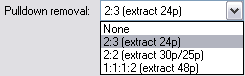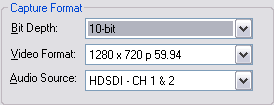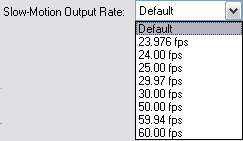This is taking a while to write all this up. :) The last, but not least, is the new Custom compression options. Previous versions of Aspect HD and Prospect HD only had Small, Medium and Large compression options. Large begin the best quality mode of real-time compression of demanding footage at 720p60 or 1080i60 on a Dual Opteron workstation (using up to 90% of the CPU bandwidth.) As we now have the pulldown extraction options to encode 24p vs 60p or 60i, we have saved some compute time that we can apply to even higher quality (note: the faster Opterons like the 254s and 280s have the same effect.) As CineForm is already visually lossless why do we need higher quality? In 99% of cases we are already higher quality than most application needs, yet for difficult keying and effects work we have now added four new higher quality modes (and one lower quality mode.)
From lowest to highest quality:
Off line - This was added for very large documentary style projects which may need to keep more hours of source material that can be inexpensively fit on an average system. For a 24p 1080 project, 30 hours of source (using Large mode) results in around 2 TB, which these days is simple and inexpensive to add to a PC (around a $1500 cost in SATA drives.) So for the average independent narrative feature, everything can fit in $1500 worth of disk -- NO OFFLINE REQUIRED. For 720p24 productions, you get twice the storage time (or need to spend half as much on drives.) Yet a project with 100+ hours of source material gets a bit tricky as the biggest drives are 500GB. Whereas four drives fit easily, 8-16 drives is a big issue within a desktop and pricy (for those that can afford it a SAN is an excellent option.) So for these very large projects an off-line mode still makes sense. Using this format a 1920x1080 image is encoded to around 4MBytes/s (720p24 to around 2MB/s), they will increase the storage capacity around 4 times. The beauty of this mode is it is still a full resolution file with the same 709 colorspace, much better than switching to a format like DV, switch has different size, pixel aspect ratio and a SD 601 colorspace. Your off-line in CineForm Intermediate will be a lot closer to you final result than a traditional off-line.
Optimized Large -The is the same quality tables as the original Large, yet all data-rate caps are turned off. Standard Large capture typically lets the data rate be variable up to around 160Mbit/s, then it is limiting the data rate from get too much higher (peaking at around 200Mbit/s.) However for effects work turning these limiters off will potentially help. This is not to be used or needed for every day shooting.
Chroma Key - This is a new designed modes for chroma key applications. How it works will remain a secret. For creating the best key use this mode for chroma key shooting only. We are still tweaking this one so feedback is welcome.
Optimized FilmScan 1 &
Optimized FilmScan 2 - These mode have come from Prospect 2K, and are mainly used for encoding scanned film (not telecine.) There is little point in there usage of real-time HD captures, (so we may remove them), just something to play with.